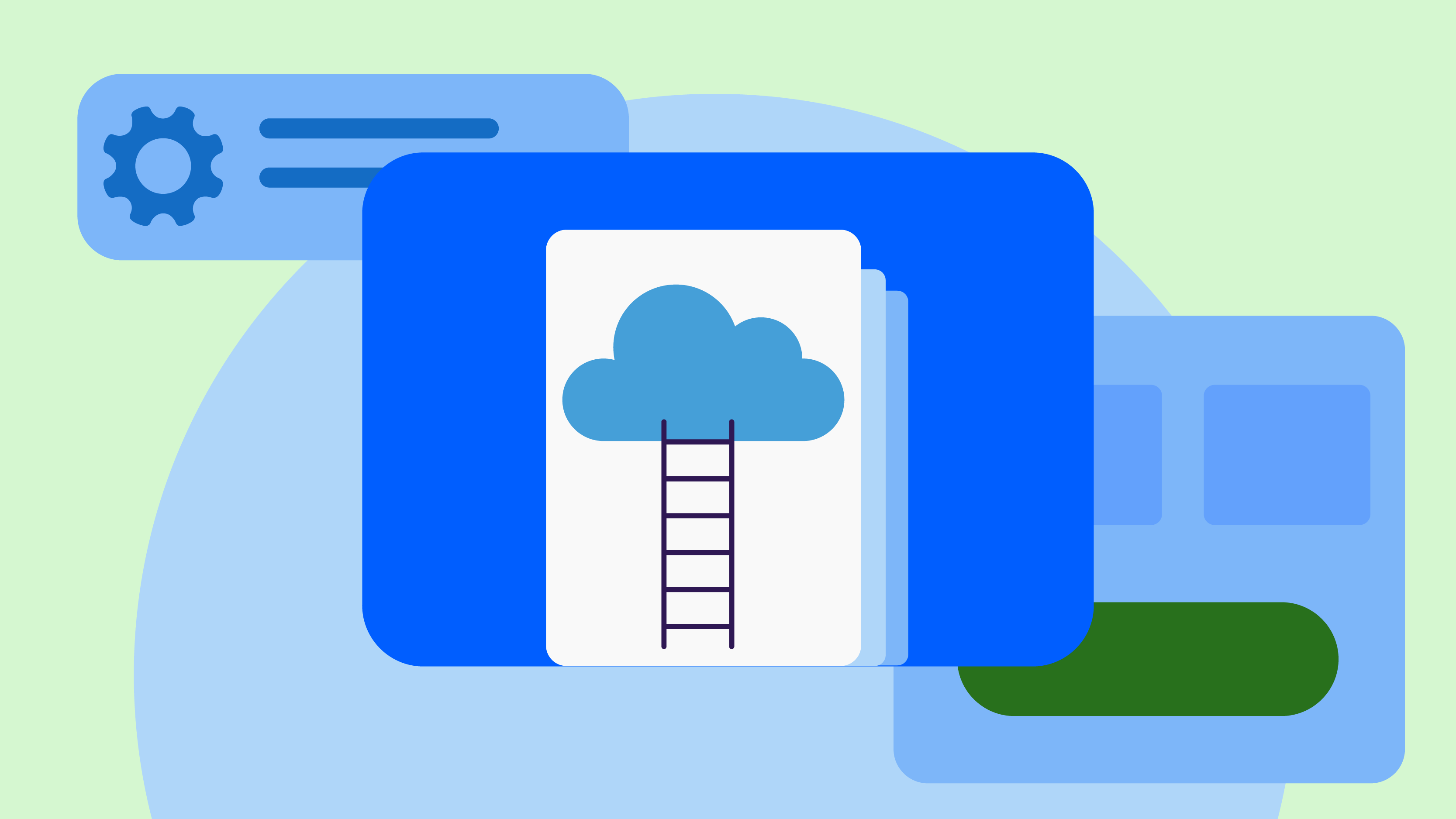What is Cloud Cost Optimization?
Cloud cost optimization is the practice of maximizing the efficiency of cloud resource usage to reduce expenses while maintaining the required performance, security, compliance, and availability. It goes beyond mere cost-cutting, instead focusing on analyzing current cloud usage, identifying inefficiencies, and eliminating waste.
By employing metrics, analytics, and automated tools, you can adapt dynamically to evolving workload requirements and the constantly changing landscape of cloud pricing and services.
Every workload is unique and demands a tailored approach, with performance thresholds defined based on operational data and domain expertise. Effective cloud cost optimization strategies ensure that resources are allocated appropriately in order to balance operational needs with budget constraints. This enables organizations to achieve the best cloud performance at the lowest possible cost.
Through careful planning and the use of appropriate tools, you can anticipate cost-related challenges, make informed decisions about resource allocation, and maximize the value of their cloud investments.
Top 10 Cloud Cost Optimization Strategies in 2025
1. Review and understand your Cloud Bill
Understanding your cloud bill is essential for effective cost management. Cloud vendors provide detailed billing information, allowing you to identify high-cost areas and optimize spending. By thoroughly analyzing your bill, you can pinpoint which services and workflows consume the most resources and eliminate redundant expenses.
Here are the key components of your cloud bill to understand:
- Compute Costs: Charges for processing power, influenced by:
- Types and sizes of virtual machines.
- Regional price variations.
- Reserved vs. on-demand instances.
- Usage of spot instances.
- Managed Services Costs: Fees for managed services like databases, calculated based on usage or per-hour rates.
- Storage Costs: Costs for storing data, affected by:
- Storage type (e.g., object, block).
- Redundancy options.
- Data retrieval and transfer fees.
- Bandwidth Costs: Charges for data movement (commonly called “egress costs”), including:
- Intra-region and inter-region transfers.
- Data transfers between your cloud and the internet.
- Support Costs: Fees based on your provider and selected support plan.
- Discounts and Savings: Reductions from upfront payments, reserved instances, or committed use contracts.
By breaking down these components and mapping them to your usage, you gain clarity on your cloud spending. This insight helps you make smarter decisions, reduce waste, and maximize the value of your cloud investment.
2. Monitor Cost Anomalies
Monitoring cloud cost anomalies is crucial for preventing unexpected expenses and staying within budget. Advanced tools like Amazon CloudWatch, and Azure Monitor provide features to help detect, analyze, and address unusual spending patterns. These tools can identify deviations from normal usage and enable you to set real-time alerts for spikes or drops in resource consumption and costs.
By setting benchmarks and configuring notifications, you can act quickly when anomalies occur. Investigating the root cause of anomalies—whether due to legitimate demand changes or issues like misconfigured resources—ensures accurate spending management. Identifying and addressing such issues promptly helps optimize costs and maintain alignment with your planned budget.
3. Use autoscaling to reduce costs
Autoscaling is a powerful strategy for saving cloud costs by automatically adjusting resource allocation based on real-time demand. By scaling resources up or down according to workload requirements, autoscaling ensures that you only pay for the resources you actually need at any given time. This helps prevent overprovisioning and underutilization, which can lead to unnecessary expenses.
Tools like Kubernetes, with features such as Horizontal Pod Autoscaler (HPA), and Vertical Pod Autoscaler (VPA), provide effective autoscaling capabilities. Also, Kapenter, a Kubernetes Node Autoscaler, improves the efficiency and cost of running workloads on Kubernetes clusters. This automation eliminates the need for manual intervention, responding to traffic spikes and fluctuations without requiring real-time adjustments from operators.
For example, during high-demand periods, autoscaling can increase server capacity, while during slower times, it can scale down resources, saving costs while ensuring continuous performance. This level of flexibility is essential for managing unpredictable workloads efficiently, making autoscaling a key strategy in cloud cost optimization.
4. Rightsize the computing services
Rightsizing is the process of optimizing cloud resource allocation by matching capacity to actual usage. This helps avoid paying for over-provisioned or underutilized resources, which can lead to unnecessary cloud costs.
To rightsize effectively, you need comprehensive visibility into your cloud services, which may involve centralizing IT operations or ensuring that all departments are using the same cloud account. This visibility allows you to identify idle or over-provisioned assets and make informed decisions about resizing or terminating resources.
Cloud tools and mechanisms, such as rightsizing tools,auto-scaling and bin-packing, help automate this process. These tools provide notifications when costs exceed defined thresholds and recommend changes to optimize resource usage.
They can also automatically scale resources based on demand, ensuring that you only pay for what you actually use. For example, in the case of underutilized compute resources or oversized storage, rightsizing ensures that the right amount of CPU, memory, and storage is allocated without paying for unused capacity.
5. Leverage Spot Instances
Spot instances provide a cost-effective way to utilize unused cloud capacity at significantly lower rates than on-demand instances. They are ideal for non-critical, flexible workloads that can tolerate interruptions, such as batch processing, big data analysis, CI/CD pipelines, and testing environments. These instances are not guaranteed and can be terminated by the cloud provider with little notice, so it’s crucial to implement fault-tolerant and resilient architectures.
To mitigate the impact of terminations, you should try CloudPilot AI-Your FinOps for cloud, with a feature named spot automation. It leverages machine learning to predict interruptions across 7,500 AWS Spot Instances with a 120-min advance notice.
Upon notice, CloudPilot AI automatically fallbacks applications from spot instances that are about to interrupt, ensuring applications stability and freeing DevOps engineers from manual intervention.
Since prices fluctuate based on availability, spot instances can offer substantial savings compared to on-demand instances, but require careful planning and management to ensure that workloads can be resumed seamlessly when interruptions occur.
Get more details (price, spec, interruption,etc) for each spot instance, check out the free tool Spot Insights, powered by CloudPilot AI.
6. Use Reserved Instances(RI)
Reserved Instances (RIs) are a cost-effective solution for workloads with predictable and consistent resource demands. By committing to a specific capacity for a predetermined period, typically one or three years, you can achieve significant cost savings—up to 75% compared to on-demand pricing. This makes RIs ideal for steady workloads where scaling up or down is unlikely during the commitment period.
To use RIs effectively, follow these strategies:
1. Analyze Usage Patterns: Evaluate historical usage and forecast future demand to identify workloads that consistently require specific resources.
2. Diversify Commitments: Purchase a mix of RIs with different term lengths to balance long-term savings with operational flexibility.
3. Adapt as Needed: Regularly review your RI portfolio to ensure it aligns with evolving workload requirements and make adjustments as necessary.
While RIs require upfront planning and a time commitment, they are an excellent option for reducing costs for stable and predictable workloads. For dynamic or less predictable workloads, consider combining RIs with other options like spot or on-demand instances to optimize overall cloud spending.
7. Identify idle resources
Identifying and eliminating idle resources is a crucial step in optimizing cloud costs. Cloud providers charge for resources even when they’re underutilized or idle, which can quietly inflate your expenses without delivering value. For example, if a server's CPU utilization is only 20%, but you’re paying for 100%, a significant portion of that cost is wasted.
To address this, follow these best practices:
- Regular Monitoring: Use cloud monitoring tools to track key metrics like CPU, memory, disk usage, and bandwidth. Set up alerts to flag resources with consistently low utilization.
- Identify Idle Resources: Look for instances with little to no activity over an extended period, such as databases without significant read/write operations or servers that remain unused.
- Evaluate Necessity: Assess whether these resources are required for future projects or critical operations. If not, consolidate, downsize, or remove them.
There’s no need to retain idle resources for occasional traffic spikes or busy seasons—cloud features like auto-scaling and on-demand options can dynamically allocate resources when needed. By proactively managing idle resources, you can reduce waste and significantly cut cloud costs.
8. Use the correct storage options for your business
Choosing the right storage option is essential for balancing performance and cost in your cloud environment. Cloud providers offer various storage types and tiers, each suited to different data requirements. To make an informed decision, consider the following factors:
1. Access Frequency:
- Use high-performance storage like Amazon EBS or Azure Managed Disks for frequently accessed data requiring low-latency access, such as databases or applications with fast read/write needs.
- For less frequently accessed data, opt for cost-efficient solutions like Amazon S3 Standard-IA or Azure Blob Storage Cool, which reduce costs for data not requiring immediate access.
- For rarely accessed data that must be retained long-term, choose archival storage like Amazon S3 Glacier or Azure Blob Storage Archive. These tiers are ideal for backups or compliance-driven retention.
2. Automation and Flexibility:
- Consider tools like Amazon S3 Intelligent Tiering, which automatically analyzes usage patterns and adjusts data to the most cost-effective tier.
3. Storage Type:
- Evaluate whether object storage, block storage, or file storage best suits your application needs. For instance, backups often fit best in object storage, while high-performance applications benefit from block storage.
By carefully assessing your data's usage patterns, performance needs, and lifecycle requirements, you can choose storage options that minimize costs while meeting your operational demands.
9. Optimize cloud costs at every software development stage
Integrating cost optimization throughout the software development lifecycle (SDLC) ensures efficient cloud usage and minimizes unnecessary spending. By embedding cost-awareness into each phase of development, teams can maximize return on investment (ROI) and maintain budget control. Here's how to implement cost optimization at each stage:
- Planning:
- Assess cloud resource needs based on historical data and projected usage patterns.
- Align budgets with technical requirements to prevent unexpected expenses.
- Design and Development:
- Prioritize cost-efficient architectures and lightweight, scalable application designs.
- Use smaller, less expensive instances for development and testing to reduce costs.
- Testing:
- Leverage automated testing to accelerate processes and minimize resource consumption.
- Use spot instances for non-critical testing environments and remove temporary resources post-testing.
- Deployment:
- Automate deployment to minimize manual errors and reduce resource usage time.
- Use load balancing and auto-scaling to handle varying demands efficiently.
- Monitoring and Maintenance:
- Implement real-time monitoring and set alerts for unusual usage.
- Regularly review and deprecate unused or underutilized resources.
- Updates:
- Test updates on smaller instances before rolling them out to production to reduce potential errors and associated costs.
By making cost optimization a continuous effort, organizations can improve resource efficiency, control operational expenses, and align cloud usage with business objectives throughout the SDLC.
10. Build a Culture of Cost Awareness
Building a culture of cost awareness within an organization is essential to managing cloud expenses effectively. High cloud costs often stem from a lack of understanding of the financial impact of resource provisioning. To address this, organizations can take the following steps:
- Educate Teams on Cost Implications: Provide training on cloud cost optimization best practices, ensuring developers and engineers understand how their decisions affect spending. Teach them to manage resources responsibly, such as deleting unnecessary assets and using efficient configurations.
- Promote Transparency and Accountability: Share cost metrics openly across teams to raise awareness of spending patterns. Use tools that offer detailed reporting to highlight wasteful usage and encourage data-driven decision-making.
- Establish Best Practices: Develop a Cloud Center of Excellence or FinOps practice to implement standardized cloud operating models. These frameworks provide clear guardrails for resource provisioning and ensure alignment with cost optimization goals.
- Incentivize Cost-Efficient Behavior: Recognize and reward employees who contribute to cost-cutting initiatives, such as rightsizing resources or identifying unused assets. Programs like showback or chargeback can also reinforce accountability by linking costs directly to teams or projects.
By fostering a culture of cost awareness and empowering teams with knowledge and tools to make cost-efficient decisions, organizations can reduce waste and optimize cloud spending without hindering innovation.
Cloud Cost Optimization with CloudPilot AI
Cloud cost optimization goes beyond cutting expenses—it's about maximizing efficiency and eliminating waste to ensure every dollar delivers value. At scale, managing redundant, oversized, and misconfigured resources can be challenging, but that's where CloudPilot AI steps in.
With advanced machine learning and intelligent scheduling, CloudPilot AI empowers organizations to cut Kubernetes costs by up to 80%, seamlessly balancing cost savings with application reliability. By harnessing spot instances and dynamically optimizing workloads across 750+ instance types, CloudPilot AI helps you achieve significant efficiency in your cloud operations.
Start your journey toward smarter cloud management today—partner with CloudPilot AI to transform your costs into a competitive advantage.